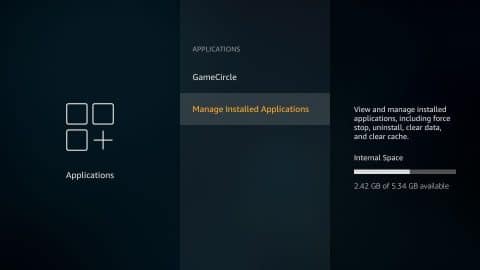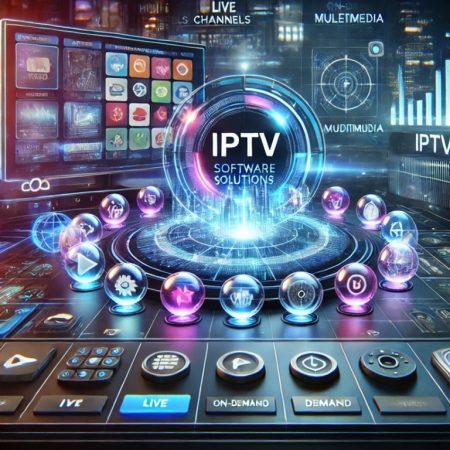In this guide, I’ll walk you through troubleshooting steps to resolve issues with Sportz TV and get your live channels streaming again.
Sportz TV had to migrate to a new platform after shutting down the popular IPTV software solution provider Xtream Codes. This affected hundreds of IPTV services and millions of users worldwide. Many IPTV providers have not been able to recover. However, Sportz TV is one of the few providers that had a backup plan.
Also Read: IYF TV
Sportz TV faced a significant challenge when Xtream Codes, a popular IPTV software provider, was shut down. This disruption affected millions of users and hundreds of IPTV services worldwide. While many IPTV providers struggled to recover, Sportz TV had a backup plan and has since migrated to a new platform. However, users have reported difficulties in loading channels and streaming content after the switch.
If you’re experiencing issues with Sportz TV, you’re not alone. Fortunately, there are effective solutions that can help restore your streaming service. These troubleshooting steps have worked for many users, including myself, and I’m confident they’ll work for you as well.
Note:
Sportz TV’s transition to the new platform is ongoing. You may still encounter some issues, like problems with the Electronic Program Guide (EPG).
HOW TO FIX SPORTZ TV ISSUES ON FIRESTICK (CHANNELS WON’T LOAD AND STREAM)
If you don’t already have Sportz TV, check out our guide on installing Sportz TV IPTV on FireStick
Terrarium Buffering Issues
I’ve broken the troubleshooting process into two parts. Please follow both parts for Sportz TV to work, and follow them in the order given below:
- Part 1: Reset the Sportz TV App on FireStick
- Part 2: update DNS settings in the Sportz TV app
FIX SPORTZ TV APP ON FIRESTICK by Reseting
As you already know, Sportz TV has migrated to a new platform. If you’ve been logged into the Sportz TV app since the time of the old platform, the existing app data is likely to conflict with the new service settings on the server. So it’s a good idea to reset the app and start over to fix Sportz Tv.
- On the FireStick home screen, select the Settings option from the menu bar at the top

- Open the Applications option within FireStick Settings

- Open, manage installed applications

- Scroll down and open Sportz TV

- When this menu appears on the next screen, click Clear Data
- Click on Clear data again in the window that opens

- Right under Storage, if there is data: 0 B. This means that the Sportz TV FireStick app has been reset.
- Law under cache must be cache: 0 B. If not, click Clear Cache in the menu

You have successfully reset the Sportz TV app on FireStick. You can now open the app by clicking Start program in the same window as above. You can also open the app from your apps & channel segment.

Note: You can also reset Sportz TV by uninstalling and reinstalling the app
UPDATE DNS IN THE SPORTZ TV FIRESTICK APP
- Open the Sportz TV app
- You should now see the login screen
- Go ahead and click REFRESH DNS at the bottom right of this window

- Log in to the app with your username and password for the Sportz TV service
- Enter any name in the Any Name field

- You can now start streaming, Your Sportz tv is Fixed.
Attention FireStick users: read before proceeding
Governments and ISPs around the world monitor their users’ online activities. Serious problems can arise when streaming copyrighted content on your Fire TV Stick. Your IP is currently visible to everyone. I highly recommend getting a good FireStick VPN and hiding your identity so your movie-viewing experience doesn’t go bad.
I use ExpressVPN which is the fastest, most secure VPN in the business. It’s very easy to install on any device including the Amazon Fire TV Stick. It also comes with a 30-day money-back guarantee. If you don’t like the service, you can always request a refund. ExpressVPN also has a special offer where you can get 3 months free and save 49% on the annual plan.
RESET YOUR PASSWORD FOR THE SPORTZ TV APP.
If you reset the app to fix Sportz TV according to the troubleshooting method given above, you will be signed out of the app. You have to log in again with your username and password for the Sportz TV app.
If you can’t find or remember your password, I’ll provide the information to recover it from your online account.
There are two passwords for Sportz TV and it is easy to mix them up. Let me lay them out separately to make things easier.
– Online Account Password: You create this password when you log into the Sportz TV service in a web browser. You use this password to log into your online account and manage your services. However, this is NOT THE PASSWORD to log into the Sportz TV app. Use your registered online account email address and password to log into your online account in a web browser
– Streaming password (or service password) for the app : This password is generated automatically when you have successfully purchased the Sportz TV subscription. It will be sent to your registered email address along with your username. This is the password for the app login on FireStick (and other devices).
If you cannot find the email with the Sportz TV app password, you can log into your online account and restore the app’s login information (username and password):
- Open the following link on a computer or mobile phone: http://jc.durextv.xyz/home/login
- Log in with your registered email address and password of your online account
Note: If If you forgot your online account password, click Forgot Password? Shortcut. - When you are logged into your Sportz TV-Online account, click on the My Orders
option. - Click on your current subscription on the website
- On the next page you will see the service username and password that you can use
- Sign in to the Sportz TV app on FireStick and other supported devices.
Also Read: Pinay flix Filipino Entertainment