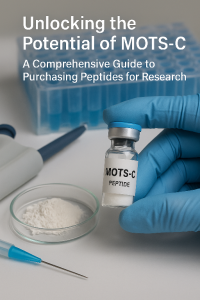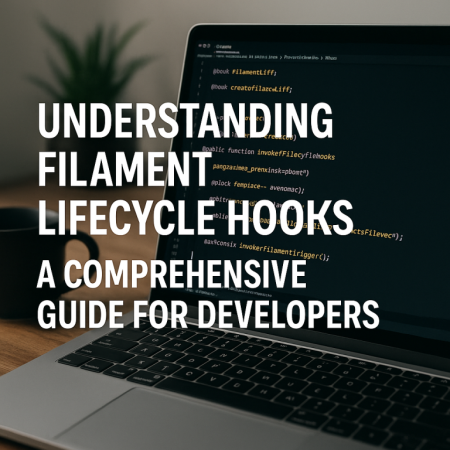ChatGPT is a language model developed by OpenAI.
What is OpenAi?
OpenAI’s mission is to ensure that artificial general intelligence (AGI) benefits all of humanity. The company aims to create AGI in a way that is safe and beneficial to humanity. OpenAI develops and promotes friendly AI through research, partnership, and open-source releases.
OpenAI conducts research in various areas of artificial intelligence, including computer vision, natural language processing, and reinforcement learning. The company also releases open-source software, such as the GPT-3 language model, to advance the field of AI and make it accessible to more people.
OpenAI also works with a variety of partners and organizations to promote responsible AI development, including governments, universities, and other companies.
OpenAI is a for-profit and non-profit organization that aims to create and promote friendly AI that benefits all of humanity. The company conducts research in various areas of AI, releases open-source software, and works with partners to promote responsible AI development.
Who Built ChatGPT?
ChatGPT is a language model developed by OpenAI. The model was trained by a team of researchers and engineers at OpenAI, using a large corpus of text from the internet. The model is based on the GPT (Generative Pre-trained Transformer) architecture, which was first introduced in a 2018 paper by researchers at OpenAI. The paper describes the GPT architecture and the training process used to create the model. The authors of the paper are Alec Radford, Karthik Narasimhan, Tim Salimans and Ilya Sutskever.
Since then, the team behind OpenAI have released multiple versions of GPT, GPT-2 and GPT-3, with GPT-3 being the most advanced and capable language model till date. The GPT-3 based models like ChatGPT, have been fine-tuned for specific tasks such as language translation, summarization, and more, and been made available to developers and researchers through OpenAI’s API.
What are Large Language Models
Large language models are a type of artificial intelligence (AI) model that are trained to understand and generate natural language text. These models are built using a technique called deep learning, which involves training a neural network on a large dataset of text. The neural network is trained to predict the next word in a sentence based on the words that came before it.
Large language models are called “large” because they are trained on a massive amount of text data, and they have a large number of parameters, typically in the billions. The more data and parameters a model has, the better it is able to understand and generate human-like text.
Examples of large language models include GPT-3, BERT, and T5. These models have been trained on a diverse range of text data, including books, articles, and websites, and they have been fine-tuned for various tasks such as language translation, summarization, and question answering.
Large language models have been used in a variety of applications, including natural language processing (NLP) tasks such as language translation, text summarization, question answering, and more. They have been used to generate human-like text, such as chatbot responses, product descriptions, and news articles. They have also been used to improve search results, to analyze text data and extract insights, and to personalize communication with customers.
Large Language Models are a type of AI model that are trained to understand and generate natural language text, they are called “large” because they are trained on a massive amount of text data and have a large number of parameters, they have been used in a wide range of applications such as NLP tasks, text generation and personalization, and data analysis.
How Was ChatGPT Trained?
ChatGPT is a language model that was trained using a technique called unsupervised learning. This means that the model was trained on a large corpus of text data without being explicitly provided with any labeled training examples.
The training process for ChatGPT involves the following steps:
- Data collection: The first step in training ChatGPT is to collect a large dataset of text data. This data is typically sourced from the internet, and it may include books, articles, websites, and other types of text.
- Data preprocessing: The collected data is then preprocessed to clean and format it in a way that the model can understand. This may include removing special characters, lowercasing all text, tokenizing the text, and so on.
- Training the model: Once the data is prepared, the next step is to train the model. This is done by feeding the preprocessed data into the model and adjusting the model’s parameters to minimize the error between the model’s predictions and the actual text data.
- Fine-tuning: After the initial training, the model is fine-tuned using a smaller dataset of text data that is specific to the task or industry of interest. This fine-tuning process helps the model to better understand the specific language and context used in that particular area.
- Evaluating: The last step is to evaluate the model’s performance by comparing its output to a set of human-generated text. Based on the evaluation results, the model can be adjusted, and the process of fine-tuning can be repeated until the desired performance level is achieved.
It’s important to note that the size and quality of the training data, the computational resources, and the fine-tuning process are crucial factors that affect the model’s performance. Also, the model’s training process is computationally intensive, it requires a lot of computational resources and time to train, which is why it’s typically done by large companies like OpenAI.
Will Language Models Replace Google Search?
Language models like ChatGPT have the capability to understand and generate human-like text, which makes them suitable for various natural language processing (NLP) tasks such as text summarization, question answering, and more. However, it is unlikely that they will replace Google Search entirely.
Google Search relies on a complex set of algorithms and technologies to crawl and index the web, and to understand and rank the relevance of web pages to a given query. Language models like ChatGPT, on the other hand, are trained to understand and generate text, but they don’t have the same capabilities as Google Search when it comes to understanding the structure of web pages, and their relevance to a given query.
Additionally, Google Search also uses other information such as user search history, location and other personalization factors to enhance the results. Language models like ChatGPT don’t have access to this information.
However, language models can be used to enhance the search results by providing more relevant and diverse results, or by providing answers to natural language queries in a conversational manner. They can also be used to improve the relevance of results by analyzing the text data on web pages and extracting insights.
While language models like ChatGPT have the capability to understand and generate human-like text, it’s unlikely that they will replace Google Search entirely. However, they can be used to enhance the search results and improve the relevance of the results.
What are ChatGPT Benefits?
As a language model, I have several benefits:
- Generating human-like text: ChatGPT can generate text that is similar to text written by a human, which makes ChatGPT useful for tasks such as writing, content creation, and conversation.
- Understanding natural language: ChatGPT has been trained on a large corpus of text, which allows ChatGPT to understand the nuances of natural language and respond appropriately to different inputs.
- Automating tasks: ChatGPT can automate tasks that would otherwise require a human, such as answering frequently asked questions or summarizing long pieces of text.
- Scalability: ChatGPT can handle a high volume of text generation or understanding requests, making ChatGPT useful for large-scale projects or applications that need to process a lot of data.
- Customizable: ChatGPT can be fine-tuned for specific use cases or industries to improve performance on certain tasks.
- Cost-effective: Using ChatGPT can save time and money compared to hiring human to perform the same tasks.
How to use ChatGPT in Business?
There are several ways that ChatGPT can be used in a business setting:
- Content creation: ChatGPT can be used to generate blog posts, articles, product descriptions, and other types of content. It can also be used to summarize longer pieces of text.
- Customer service: ChatGPT can be integrated into a chatbot or virtual assistant to handle frequently asked questions and provide customer support.
- Lead generation: ChatGPT can be used to generate email or social media campaigns that are personalized to the recipient.
- Language translation: ChatGPT can be fine-tuned to translate text from one language to another.
- Data analysis: ChatGPT can be used to analyze large sets of unstructured data, such as customer reviews or social media posts, and extract insights.
- Personalization: ChatGPT can be used to personalize communication with customers or create personalized content.
- Text generation: ChatGPT can be used to generate text in various forms such as chatbot responses, product titles, descriptions, headlines, and more.
It’s important to note that the performance of the model may vary depending on the specific use case and the quality of the input data. Fine-tuning the model to a specific task or industry might be necessary to achieve the best results.
What are ChatGPT Limitations?
ChatGPT, like other language models, has certain limitations that should be taken into account when using it for specific tasks:
- Lack of context: ChatGPT generates text based on the input it receives, but it may not always understand the context in which the input was given. This can lead to incorrect or irrelevant text generation.
- Limited writing style: ChatGPT can generate text that is similar to text written by a human, but it may not be able to generate text that is written in a specific writing style or tone.
- Bias: ChatGPT has been trained on a large corpus of text from the internet, which may include biases. This can lead to the generation of text that is biased or offensive.
- Lack of common sense: ChatGPT does not have an understanding of the world like a human does and may not be able to generate text that requires common sense.
- Limited creativity: ChatGPT can generate text that is similar to text written by a human, but it may not be able to generate truly original or creative text.
- Large computational power: ChatGPT is a large model and requires significant computational resources to run. It may not be practical for small businesses or individuals to use without access to powerful hardware.
- Quality of input data: ChatGPT performance depends on the quality of input data, if the input data is not well-formatted or contains errors, the output might not make sense.
- Fine-tuning: ChatGPT performance might vary depending on the specific use case, fine-tuning the model to a specific task or industry might be necessary to achieve the best results.
- Ethical concerns: As a language model, ChatGPT can be used for various applications, but it’s important to consider the ethical implications of using it in certain contexts, such as automating decision-making or generating fake news.
It’s important to note that while ChatGPT has limitations, it is still a powerful tool that can be used to automate various tasks and generate human-like text. However, it should be used with caution and in combination with human oversight.
How to Create Chatbot with ChatGPT for Business
Creating a chatbot with ChatGPT for business can be done in several steps:
- Collect data: The first step in creating a chatbot with ChatGPT is to collect data that will be used to train the model. This data should include a large set of conversation transcripts that are relevant to your business. This could include customer service transcripts, FAQs, or other types of conversations that are relevant to your industry.
- Prepare the data: Once you have collected the data, it needs to be preprocessed and formatted in a way that the model can understand. This may include removing special characters, lowercasing all text, tokenizing the text, and so on.
- Fine-tune the model: Once the data is prepared, the next step is to fine-tune the pre-trained ChatGPT model on your data. Fine-tuning the model involves using your data to train the model to understand the specific language and context used in your business.
- Create the chatbot: Once the model is fine-tuned, the next step is to create the chatbot. This can be done by creating a simple Python script that takes input from the user, sends it to the model, and then returns the model’s response.
- Test the chatbot: Before deploying the chatbot, it’s important to test it to make sure it’s working as expected. This can be done by having human testers have conversations with the chatbot and evaluate its performance.
- Deploy the chatbot: Once the chatbot has been tested and is working as expected, it can be deployed on a platform of your choice. This could be on your website, on a messaging app, or on a virtual assistant device.
- Monitor and improve: Once the chatbot is deployed, it’s important to monitor its performance and make improvements as needed. This could include adding new features, fine-tuning the model further, or updating the data used to train the model.
It’s important to note that creating a chatbot with ChatGPT requires some technical skills and knowledge of programming, it might be a good idea to work with a developer or a data scientist to help you with the implementation. Also, it’s important to consider the ethical implications of using a chatbot and to have human oversight.