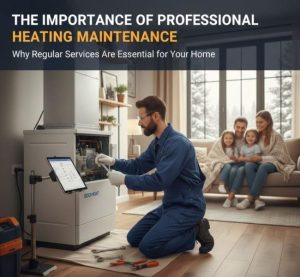The best way to grow your business with email marketing follow-up is to combine email lists of prospects and past customers. If you don’t want to do that, or if you want to give your site visitors an alternative to be notified when new content is posted, let’s look at another way.
This may seem obvious, but few real estate professionals share their posts on their Facebook business pages via blog. If you don’t have a Facebook business page, go right now. This is where you separate your business from personal posts. Everyone uses Facebook and most of them are on the site all day long. You can’t ask for a more dedicated audience.
Once the page is set up, let’s look at two ways to publish new content. The first is for anyone who uses a website solution other than WordPress. The second is for those whose site is on WordPress. Either way you achieve the same goal, but WordPress has plugins to make the process easier.
Sites other than WordPress
This is really easy because today’s reputable website resources don’t miss missing social share buttons on their site. When you have all the new content in, go to the site, click the Facebook share button and share your own content on the page. If you’re having trouble sharing your page instead of your personal profile, it’s just an extra step.
If this is your problem, copy the URL address of the content page/post from the URL bar at the top of your browser. Go to the Facebook page and create a new post with that link. If necessary, grab your content and images from Facebook and you’re done!
WordPress blogger
A wonderful world of plugins helps here. Searching within the plugins feature, but searching for “automatically post to Facebook” on Google will generate a useful plugin page. Once installed by following the plugin settings and instructions, you can automatically show all new posts on your Facebook business page. You simply do what you are already doing and the rest just happen.
If you want to spend a little money and take it to the next level, check out NextScripts auto-posters for plugins and other features to automatically send posts to Facebook, Twitter, Pinterest and other social sites. After setting it up, you publish it at any point you want, and all posts (images and videos if you like) will automatically go where you want.
If you want people to subscribe to posts posted via email, you can also do so. However, moving towards an automated social site will give you more exposure. The combination of both works for everyone too.
WordPress also publishes an automated RSS (Really Simple Syndication) stream, so tech-savvy visitors can subscribe and deliver to a feed reader. There’s no reason everyone who wants to keep new content can do it. Repost your content on social sites to take advantage of your work.