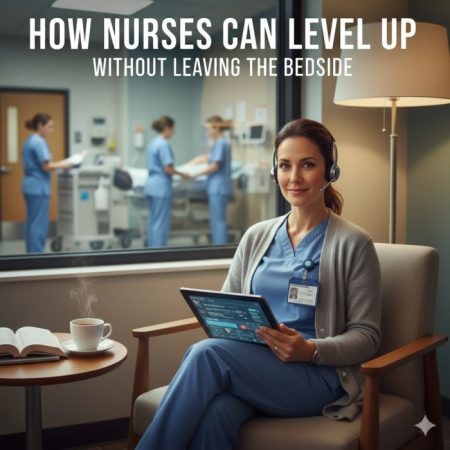Let’s start with Reading the Warning Lights in Your Dyson V10. From the bedroom to the drawing cum dining, the cord-free vacuum cleaners do come in handy. And when you own a Dyson V10, you can achieve optimum cleaning with minimum effort. However, while using it on a day-to-day basis, you also have to learn how to read its warning lights, especially the Dyson V10 blockage light, to keep it functional for a long time.
Why Dyson V10?
In vacuum cleaning, one name that has been accepted worldwide is Dyson V10. Available in three models—Total Clean, Absolute Clean, and Animal, they are known for their powerful suction power. Indeed, there are reasons why people tend to choose this particular brand over others:
- They are built with cyclone technology that captures even the most minute particles.
- The vacuums come with additional tools, such as the crevice tool, combination tool, dusting brush, mini motorized tool, etc.
- They have up to 60 minutes of run time.
- They are aided with an LCD screen to monitor performance and run time.
- Indicators to ease the appliance maintenance
How to Read the Warning Lights in Your Dyson V10?
The Dyson V10 models have different warning lights: red, green, and blue.
- if there is a flashing green light, it means the battery is being charged or needs to be charged.
- You may see one, two or three blue lights in a row. These will tell you the battery charge level: low, medium or full. You may also experience flashing red lights. This means the battery is not charged. If the battery does not charge, it will need to be replaced.
- The light may flicker, alternating between red and blue. This warns you that the battery is not being charged properly. Make sure your power cord is fully plugged in and that the pins are not attached to the docking station.
- The blue, red or green light on your Dyson V10 may appear during charging as well as during use. They indicate charging, battery, temperature and malfunction issues. Whether the lights are solid or flashing will be another sign of the problem.
Not all models have exactly the same warning system. Some models have more lights and colors than others, but they will all alert you to different problems. Keep reading to learn the reasons behind your warning lights, as well as how to fix them.
What are the Meanings of Each warning Light on Dyson V10
Blue Warning Lights in Your Dyson V10
You may notice a blue light while charging. It just tells you that your battery is charging properly. When the light is off, your battery is fully charged.
A blue light indicates a charging problem. Unlike red lights, the problem is caused by something temporary. Your vacuum may be too cold, too hot, or there is a power problem.

How to fix the Blue Warning Warning Light on Dyson V10?
If you use the maximum setting a lot, it may cause your Dyson V10 to overheat. You need to let the vacuum rest and return to room temperature. Try to use the maximum setting sparingly if this is a general problem for you.
To fix temperature issues, you’ll need to bring your Dyson V10 back to operating temperature. This temperature ranges from 37°F (3°C) to 104°F (40°C). If the temperature is correct, you may have a power cord problem.
To troubleshoot your power cord, first make sure everything is fully plugged in. After that, if the light does not turn blue, you should try a different electrical outlet. The last resort is to buy a new power cord.
Green Warning Light on Dyson V10
In your Dyson V10, a common indicator you might see is a green light on Dyson V10. The green lights warn about battery and charging issues. When the green light is on while charging, it means that the battery of your Dyson V10 is charging properly and there is no problem.
But if the light turns green during use, there is a problem. Your Dyson V10 may turn off as soon as the light comes on. This can happen for two main reasons: a blockage or a battery problem.
If the green light starts flashing rapidly on your Dyson V10, your vacuum cleaner is overheating. You will need to place it somewhere that can cool down to room temperature before attempting to vacuum again.

Dyson V10 is designed to generate pulses. This is an acoustic feature that indicates airflow restriction and prevents engine damage. This is usually due to a blockage in the machine or a clogged filter.
How to fix the Green Warning Light on Dyson V10?
After flashing green light in your Dyson V10, you should check blockage of your Dyson. If you have not cleaned the vacuum cleaner for a while, dust may accumulate and the vacuum will automatically turn off. Check the filter, brush roll, hose, and dirt tray and clean any accumulated dirt.
If your Dyson V10 is clean, you most likely have a battery problem. If your battery is relatively new, check your charging cord or dock. Something may be blocking the connection or it may not be connecting at all.
If none of these solutions work, then your battery is completely dead and won’t charge. In this case, you will need to replace the battery.
Red Warning Lights in Your Dyson V10
When you see a flashing red light on Dyson V10, it means there is a voltage or battery problem. Red warning lights in your Dyson V10, the problem is caused by something temporary. Your vacuum cleaner may be too cold, too hot, or there is a power problem.
A red light on your Dyson means the vacuum is too hot or too cold. It works like blue light on other models. The best solution to this problem is to leave the vacuum alone for a while.

In order to maintain your Dyson V10, you need to watch out for the two important warning lights—the blockage light and the filter light. If you take a close look at your cleaner, you will find the lights located near the trigger on the battery pack. Now, in the normal state, these lights won’t flash. In case you see them flashing, do remember that your Dyson V10 is not in working condition or won’t work.
So what you would need is a fix, which is pretty easy.
Blockage Warning Lights in Your Dyson V10

Just follow the below steps if you observe the blockage light is flickering:
- Detach any tools and the wand from the vacuum.
- Hold the trigger for about 10 seconds.
- Next, if you see the blockage light turning off, then be certain that there is some blockage in the tools or the wand. Therefore, check both ends of the wand carefully. If you notice any congestion, clear that right away.
- After that, check the cleaning head. You can use a coin to open the end cap. Take a look at the neck of the cleaning head thoroughly, and cleanse the brush bar.
- If the blockage light still stays on, then the blockage must be in the bin inlet or the cyclones.
- Remove the bin, open its door, and if you observe any blockage, tap it against any hard surface to force out the dust or debris.
- Now, clean the cyclone in the same manner.
- Reattach all the vacuum parts, press the trigger once again for 10 seconds, and confirm whether the blockage light is still flashing. If yes, then it concerns your filter section.
Filter Warning Lights in Your Dyson V10

A glaring filter light suggests you are required to clean the filter. Once done, you can:
- Attach it to the vacuum and run the device for about 2 minutes. The light should stop flashing by now.
- Intermittent flashing means the filter hasn’t been fitted correctly. Try pulling it out anti-clockwise, and then again fit it by turning it clockwise.
- If the light still stays on, then probably, you need to replace the filter.
Other Indications Dyson V10 not working
- If you notice one flashing blue light, charge it for 3.5 hours.
- For three flashing blue lights, follow the same procedure.
- If there is one solid red light or no lights at all, report the issue, you might need a replacement.
If the filter warning persists, the filter should be removed and cleaned. The filter can be washed with water. You must never use soap on the filter of the vacuum cleaner.
Use cold water to wash your filter. If you have a Dyson V10 model fill the filter with water first. Once full, cover the top and shake to remove debris. Then drain the water and repeat until the water is clear.
It is very important not to change the filter if it gets wet. Moisture can damage the vacuum motor and cause mold. After properly cleaning and installing the filter, the filter warning should disappear. Otherwise, there may be a blockage affecting the sensor.
Conclusion:
These different warning lights is a handy tool for diagnosing warning Lights in Your Dyson V10. It can also let you know when it’s time to clean or replace the filter. To solve the problem quickly, you should familiarize yourself with the warning lights in Your Dyson V10.
Proper care and maintenance are key to getting the most out of your Dyson V10 vacuum. If the warning light comes on frequently, we recommend emptying and cleaning the Dyson regularly to maintain peak performance.
If you cannot find a solution about warning lights in your Dyson V10 in this guide, we recommend contacting Dyson for service or repair.