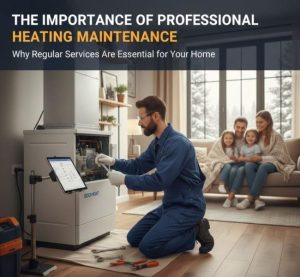Many companies today choose to record or live stream content. When doing so, they often hear they need a capture cards. What is this card? Which one do they need? How does the content creator use this card? The following guide provides answers to these questions and more.
What is a Capture Card?
Individuals need a capture cards to grab on-screen content on a computer. They can then encode this material and use it during a live stream or record a high-quality video file. Video game streamers today use the cards, and some manufacturers build streaming capability into their devices, such as Xbox One. However, many consoles cannot provide the desired level of quality. Individuals find the capture card to be of help in this situation. However, the person must know if they need a connection for HDMI to USB conversion, if they are dealing with USB-C, or what connection is required to obtain the best results.
Capture Card Connections
The user must connect a computer with a video player to capture the desired material. With this connection, they are able to translate the material into a format the receiving device can understand. The card facilities the transfer of material between the devices. The user needs a capture card with an HDMI output, as the material moves through this cable to another device where it is encoded for use in a live stream or recording.
The primary device needs an HDMI output and HDMI cable. The selected capture cards must be compatible with the primary device interface and another HDMI cable. Interface options include USB, Thunderbolt 3, USB-C, and PCIe. Users often wonder which interface works best for their needs.
Many people choose USB capture cards because they are versatile. They work anywhere the user goes. PCI-e capture cards, however, have no bandwidth limitations such as those seen with USB cards. If the card will be used exclusively with a desktop PC, PCI-e serves as the best option. For laptops and other mobile devices, USB remains the better option.
Standalone Options
Certain individuals find the USB and PCI-e capture cards aren’t sufficient for their needs. In this situation, a standalone capture card becomes a necessity. The USB and PCI-e capture cards rely on the capability of the CPU and GPU cores when competing for the encoding process. As a result, the user may notice a decline in overall game rendering.
When live streaming, people often find a different processing task overloads the system and interferes with the stream. This could lead to a loss of viewers and negative reviews for the live stream host. A standalone capture card ensures this isn’t an issue.
With the standalone card, the user records directly to the video capture card with the help of the integrated SD card. The computer processor remains free to handle other tasks. For the highest quality live steam, most people feel this is the best option.
Streaming Software
Furthermore, a user needs to select streaming software to use with the capture card. They use this software to modify content, insert inlays, add animations, add the webcam, and control the final live stream output. With this software, the user cannot do anything more than upload a video file with accompanying audio.
Invest in a capture card today. Individuals who do so find they can produce quality live streams that present their companies in a positive light. The cost of the capture card is easily recapped in the benefits seen with its use.