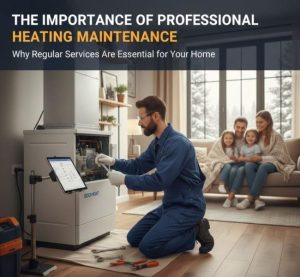You connect to the free Wi-Fi at your favorite café, thinking it’s a great way to save on data while checking emails, shopping, or logging into your bank account. You don’t realize that someone might be silently sitting just a few tables away, intercepting every click and keystroke. This is the hidden danger of a Man-in-the-Middle (MITM) attack. It’s sneaky, it’s silent, and it can happen to anyone. In this article, we’ll break down exactly what an MITM attack is, how it works, the different types you should watch out for, and how to keep your data safe.
What Is a Man-in-the-Middle (MITM) Attack?
A Man-in-the-Middle attack is like having a con artist secretly join your private conversation. Imagine you’re texting a friend about meeting up, but an unseen third person is intercepting and changing your messages, telling your friend you’ll meet at the park while telling you they suggested the coffee shop.
In the digital world, hackers do this by positioning themselves between your device and the websites or services you’re using. They can eavesdrop on your activity, steal sensitive information as you enter it, or even alter data in transit.
What makes MITM attacks particularly dangerous is their stealth; you may not realize your data was compromised until it’s too late. While large corporations often employ teams of cybersecurity experts, including professionals with online cybersecurity masters degrees, everyday users must also understand these threats.
How MITM Attacks Work – A Simple Breakdown
A MITM attack usually starts with interception. The attacker finds a way to sit between you and the service you’re trying to connect with—whether that’s your bank, email, or a shopping site.
This is often done using tools like packet sniffers, fake Wi-Fi hotspots that look legitimate, or by spoofing security certificates that make your browser think everything is secure.
Once they’re in the middle, the attacker can decrypt or modify your data as it passes through them. So, instead of your information going directly from you to your destination, it first goes to the attacker, who then forwards it.
Common Types of MITM Attacks
MITM attacks can take many forms, and knowing what they look like is the first step to protecting yourself.
Wi-Fi Eavesdropping
An attacker sets up a rogue Wi-Fi hotspot that appears legit, enticing users to connect. Once connected, the attacker can intercept any data transmitted over that network, including passwords and personal information.
HTTPS Spoofing
In this scenario, attackers utilize a fake certificate to trick the user’s browser into thinking they are browsing a secure site. When users input sensitive information, they may unknowingly send it to the attacker instead of the intended site.
Session Hijacking
Here, attackers steal session tokens or cookies from a user’s active session, giving them access to accounts without needing username and password credentials. This can happen while you’re logged into an online banking site or social media.
DNS Spoofing
This attack involves corrupting the DNS server’s cache to redirect users to fake websites intended to harvest personal information. Users believe they’re visiting a familiar site, but they’re actually under the attacker’s control.
Email Interception
Attackers manipulate or monitor email communications between two parties, potentially allowing them to steal sensitive data or alter messages. This can lead to significant breaches in confidentiality, particularly in business communications.
How to Prevent a MITM Attack
MITM attacks can often be avoided with a few smart habits and tools.
- Use Encrypted Connections: Always look for HTTPS websites and consider using a VPN to ensure all your internet traffic is encrypted.
- Avoid Public Wi-Fi: While it may be tempting to connect to public networks, it’s safer to avoid them altogether. If you must use public Wi-Fi, always connect through a trusted VPN that encrypts your data.
- Verify Certificates & URLs: Always check for a padlock icon in your browser’s address bar before entering sensitive information, and ensure you navigate to the correct and legitimate domain. This step is crucial for avoiding phishing sites.
- Enable Two-Factor Authentication (2FA): Activating 2FA adds an additional layer of security by requiring a password and a second form of verification.
- Install Security Updates: Regularly updating your browser, operating system, and software is vital. These updates often contain security patches that protect against known vulnerabilities that attackers might exploit.
- Use Secure Email Services: Opt for email providers that offer end-to-end encryption. This ensures your communications remain private and secure from potential interception.
Organizations should also have skilled cybersecurity teams to build strong, layered defenses.
MITM attacks are stealthy and surprisingly common, especially on unsecured networks. But with the proper precautions—like using encrypted connections, avoiding sketchy Wi-Fi, and staying security-conscious—you can avoid becoming a target. These attacks thrive on invisibility, but awareness is your best defense. In a world where data is power, don’t let someone stand between you and your information. Stay smart, stay secure, and always think twice before clicking “connect.”