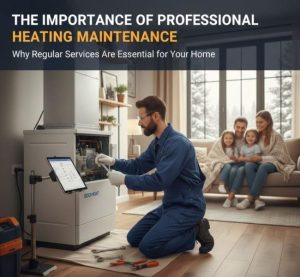Exchange Mailbox Migration is a popular process in the migration market today. Exchange 2010 is considered one of the most reputable source servers. This is because the businesses who have bought the newest versions of Exchange 2010, find Office 365 integration no longer useful when there is the availability of support for Exchange 2010. But with the significant advantages available with Office 365, migrating to Office 365 is the best decision. But there are specific steps you can follow for carrying out a successful exchange migration to office 365.
There are 3 native methods, for setting up Office 365 in your organization:
- Cutover migration method: This is the easiest alternative of all. It helps businesses to move mailboxes into the target environment, which are separated from the source servers.
- Hybrid deployment method: This method allows the coexistence of Office 365 and Exchange 2010.
- PST import method: This method is generally known as the manual process.
Cutover Migration Method for Office 365
The cutover migration method to transfer the email to Office 365, is notably simple. It is similar to separating all users from existing source servers and moving them into the Office 365 system.
To ensure that your migration is successful you should prepare the environment and prepare it for migration. The preparation and planning generally take less time in comparison with the actual migration process however, it is still the most vital aspect of the process. Hence, preparation and planning should be done thoroughly. You can also host Exchange on the cloud with the help of a Hosted Virtual Desktop for better accessibility.
Hybrid Deployment Method for Office 365
A hybrid deployment method is more than just migration. In comparison with the staged migration for Exchange 2003 and 2007, it is a more advanced strategy. Office 365 Hybrid and Exchange 2010 form a system in which there is a coexistence of on-premises Exchange Online and Exchange. This method is especially useful if there is excessive data for migration and would require plenty of time. Hybrid is the only native method of migration for more than 2000 mailboxes. Yet, for mailboxes of more than 150, it is highly recommended to use this method.
A few businesses avoid applying Hybrid deployment as an intermediate level, but as the final structure that allows users to access both online and on-premises systems is highly beneficial and customizable.
PST Import Method
The final native method of migration uses the PST Import Service of Office 365. The basic concept is to transfer mailboxes to PST files from Exchange 2010, and then import them into Office 365. This strategy requires some manual effort from an admin. It includes creating the Office 365 system from the beginning.
For migrating Exchange 2010 to Office 365, all of the above native approaches have various limitations. Hence, using a reliable third-party solution for such complicated tasks can prove to be beneficial.
Apps4Rent is one of the topmost providers for migrations related to Exchange with exceptional support and maintenance. They also provide similar migration services to migrate SharePoint from one tenant to another and much more.