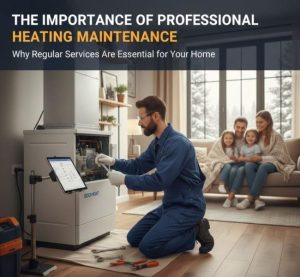| Category | Description | Key Components | Related Concepts | Practical Applications |
|---|---|---|---|---|
| Core Framework | UCharts is a cross-platform data visualisation framework designed to create responsive, high-performance charts across devices. | Rendering engine, chart configuration, animation system, data parser | Data visualisation, mobile chart rendering, UI frameworks | Business analytics, scientific data display, financial dashboards |
| Supported Platforms | UCharts works seamlessly across multiple environments. | WeChat Mini Programs, UniApp, Vue.js, H5, Android, iOS | Cross-platform coding, adaptive design | App dashboards, statistical analysis, IoT monitoring |
| Chart Types | Provides diverse and customisable chart formats for all analytical needs. | Line, Bar, Pie, Radar, Funnel, Scatter, Gauge, Heatmap | Interactive data display, visual storytelling | Marketing analysis, academic research, business intelligence |
| Customisation & Styling | Enables extensive chart personalisation through configuration settings. | Colours, gradients, tooltips, grid layout, axes control | UI enhancement, brand consistency | Corporate reporting, themed data dashboards |
| Performance & Rendering | Optimised for speed and scalability across platforms. | Canvas rendering, memory management, lightweight libraries | Frame rate optimisation, dynamic refresh | Real-time monitoring, financial data streaming |
| Integration & Compatibility | Easily integrates with popular frameworks and APIs. | JavaScript, JSON, REST APIs | Developer tools, interoperability | Smart devices, embedded systems |
| User Interface & Experience | Designed for intuitive data interpretation. | Responsive layouts, zooming, tooltips, animations | Interaction design, accessibility | Educational apps, healthcare analytics |
| Data Handling | Manages large datasets effectively with real-time updates. | Incremental loading, caching, data binding | Cloud data sources, JSON structures | Predictive analytics, IoT dashboards |
Data visualisation has evolved into an essential tool for modern communication, transforming complex datasets into clear, interactive graphics. UCharts represents a revolutionary leap in this field, combining flexibility, performance, and accessibility into one powerful framework. It allows users to create responsive, high-quality charts for web, mobile, and embedded applications with ease. Whether for developers, analysts, or educators, UCharts provides an elegant and scalable solution to transform raw data into meaningful insights.
This article explores the full landscape of UCharts, examining its structure, core framework, supported platforms, chart types, rendering mechanisms, integration capabilities, and user experience design — each supported by sub-entities that reveal how this framework stands at the forefront of modern data visualisation.
What Makes the UCharts Framework Unique?
The UChart framework is a comprehensive visualisation engine that bridges the gap between simplicity and sophistication. It supports dynamic rendering and high-level data representation without the heavy resource demands of traditional libraries.
Rendering Engine
The rendering engine in UChart employs Canvas-based drawing to produce smooth and detailed chart elements. It is optimised to handle large datasets efficiently, ensuring a stable frame rate even during live updates or interactions.
Chart Configuration System
UCharts offers a deeply configurable chart structure, allowing users to adjust parameters such as axes alignment, tooltips, grid spacing, and legend display. These settings give complete control over how data appears and behaves within visual elements.
Animation and Transitions
Its animation system enhances interactivity through smooth transitions, scaling, and fading effects. Each movement is mathematically optimised for minimal lag, contributing to an immersive viewing experience that appeals to both developers and end users.
Data Parsing and Handling
UCharts can interpret multiple data formats, including JSON and CSV, converting them into structured datasets for instant plotting. This parsing flexibility allows integration with external APIs, cloud databases, and local files.
How Does UCharts Ensure Cross-Platform Compatibility?
Cross-platform support is one of UChart most impressive qualities, allowing developers to deploy identical chart solutions across various devices and systems without modification.
WeChat Mini Program Integration
UCharts is highly popular among developers using WeChat Mini Programs. It seamlessly integrates into the mini-app ecosystem, delivering native-quality visualisations with minimal resource use.
UniApp and Vue.js Support
It extends to UniApp and Vue.js, ensuring that developers can incorporate the same chart across hybrid mobile and web platforms. This reusability reduces coding redundancy while maintaining consistent visual output.
H5 and Mobile Rendering
For web-based environments, UCharts employs H5 rendering to maintain scalability across screen sizes. Mobile users experience the same data clarity as desktop viewers, thanks to its responsive layout adaptation.
Native App Integration
The framework can also be integrated directly into Android and iOS apps, offering a unified solution for organisations seeking consistent design standards across ecosystems.
What Chart Types Are Available in UCharts?
UCharts provides an extensive range of chart types, each engineered for clarity and customisation. It allows businesses and researchers to represent data through meaningful visuals suited to various analytical contexts.
Line Charts
Line charts in UCharts are ideal for time-based data, enabling smooth trend visualisation. Users can customise thickness, colour gradients, and markers for specific data emphasis.
Bar Charts
Bar charts showcase comparisons between datasets through vertical or horizontal orientations. They support stacked and grouped layouts, useful for category-based visual analysis.
Pie Charts
Pie charts display proportional data with elegant animation and label positioning. Custom options allow for donut chart creation and dynamic segment highlighting.
Radar Charts
Radar charts visualise multivariate data across axes that radiate from a central point, perfect for performance comparison or skill mapping.
Funnel and Gauge Charts
Funnel charts demonstrate process completion stages, while gauge charts are designed for metrics such as speed, performance, or progress tracking.
Table: Overview of Popular Chart Types in UCharts
| Chart Type | Best For | Customisation Options | Interactive Features |
|---|---|---|---|
| Line | Trends, Time Series | Colours, Gradients, Line Width | Smooth Animation, Hover Info |
| Bar | Category Comparison | Axis Control, Stacking | Click Events, Tooltips |
| Pie | Proportion Analysis | Radius, Label Format | Slice Animation |
| Radar | Multivariate Data | Axis Labels, Scaling | Dynamic Rotation |
| Funnel | Process Tracking | Step Colouring | Flow Animation |
How Does UCharts Manage Customisation and Styling?
UCharts offers an expansive array of personalisation tools to match the visual identity and tone of any project. Its configuration flexibility helps designers craft branded data dashboards with precision.
Colour and Theme Control
Users can apply gradients, theme palettes, and custom tones for consistent branding. Themes can be preloaded or dynamically generated depending on data states.
Tooltip and Label Management
Tooltips display contextual data dynamically, while label management ensures clarity through adjustable fonts, positions, and orientations.
Axes and Grid Configuration
Axes can be adjusted for logarithmic scales, split intervals, or mirrored views. Grid lines can be styled or hidden to improve aesthetic balance.
Legend and Interface Layouts
Legends can be interactive, repositioned, or hidden altogether, helping users tailor the visual hierarchy of each chart presentation.
How Does UCharts Achieve Performance Efficiency?
Performance is central to UCharts’ design. It uses lightweight code, efficient memory handling, and asynchronous rendering to provide instant response times.
Canvas Rendering Optimisation
Canvas rendering ensures pixel-perfect precision. UCharts uses intelligent batching to combine multiple draw calls into fewer rendering operations.
Memory Management
UCharts minimises memory overhead by disposing of unused instances and freeing caches after render completion, improving mobile performance.
Frame Rate Stabilisation
The framework regulates frame rates during animation and data refreshes to ensure smooth visual continuity, even under high computation.
Dynamic Data Updates
It supports incremental updates where only changed data points are redrawn, enhancing real-time visualisation efficiency.
How Does UCharts Handle Integration and Compatibility?
UCharts integrates effortlessly into different systems and frameworks, providing developers with scalable and flexible deployment options.
JavaScript and JSON Integration
Since UCharts is JavaScript-based, it can easily import and render JSON datasets from APIs or databases. Developers can bind data dynamically using variable-driven charts.
REST API Support
With REST integration, UCharts connects to cloud data sources or enterprise APIs to fetch live datasets, ensuring continuously updated dashboards.
Compatibility with Front-End Frameworks
The framework aligns well with Vue.js, React, and UniApp, enhancing productivity through modular components and easy configuration files.
Embedded Systems and IoT Devices
UCharts can also run in lightweight embedded systems, making it a viable choice for IoT dashboards that need responsive, low-memory graphics.
User Interface and Experience with UCharts
The visual and interactive design principles of UCharts contribute to its appeal among professionals and learners alike.
Responsive Design
Every chart created with UCharts adapts to varying screen dimensions. Its responsive engine adjusts font sizes, axes, and proportions dynamically.
Interactive Animations
Hover effects, zooming, and click-based interactions enhance comprehension. Users can drill into data without reloading pages.
Accessibility Features
UCharts includes assistive functions such as adjustable contrast and descriptive tooltips, promoting inclusivity in data communication.
Ease of Use
The interface and documentation are straightforward, allowing beginners to start visualising data quickly without deep programming expertise.
Comparison of UCharts Interface Elements
| Interface Element | Function | User Benefit | Adaptivity |
|---|---|---|---|
| Responsive Layout | Adjusts display per screen | Consistent experience | Mobile to Desktop |
| Tooltip System | Displays real-time data | Immediate insights | Fully Customisable |
| Legend Placement | Categorises data visually | Improved clarity | Adjustable Layout |
| Animation Engine | Adds motion to charts | Engaging visuals | Smooth Rendering |
Conclusion
UCharts stands out as one of the most powerful and accessible data visualisation frameworks in the modern digital landscape. Its combination of responsive design, cross-platform flexibility, and robust performance empowers users to convert raw data into meaningful stories. The extensive chart library, real-time updates, and compatibility with major platforms make UCharts a go-to choice for developers, analysts, educators, and business leaders.
As data continues to shape decision-making globally, UCharts provides the clarity and precision required to interpret information effectively — bridging technical performance with creative communication.
FAQs
1. What is UCharts mainly used for?
UCharts is used for creating interactive, responsive charts for mobile, web, and embedded systems. It helps visualise complex data through intuitive graphical representations.
2. Is UCharts suitable for beginners?
Yes. UCharts includes clear documentation and easy setup options that make it accessible for users without deep programming knowledge.
3. Which platforms does UCharts support?
It supports WeChat Mini Programs, UniApp, H5, Android, iOS, and other frameworks such as Vue.js and React.
4. Can I customise the look of charts?
Absolutely. UCharts provides detailed configuration options for colours, themes, tooltips, grids, legends, and more.
5. How does UCharts perform with large datasets?
It uses efficient rendering and memory management techniques to handle large datasets smoothly, ensuring stable performance across all devices.