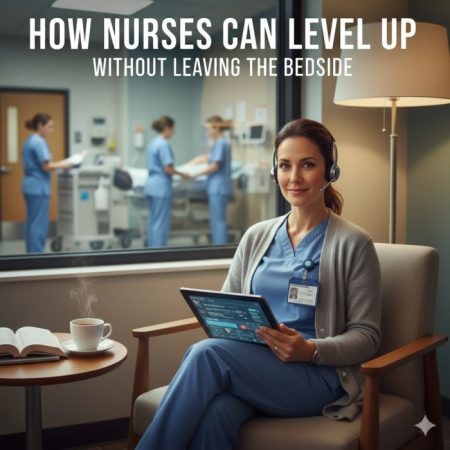Step-by-Step Guide to Installing a Roster Mod in NBA 2K23
1. Choose Your Roster Mod
- Find a Mod: You can find popular roster mods, like the “2KGOD Realistic ATD Roster,” which frequently updates player ratings, team lineups, and adds custom accessories and cyberfaces for a realistic experience. Sites like NLSC or Shuajota’s modding hub often have the latest mods available.
- Download the Mod: Download the roster file from the mod’s official source, ensuring compatibility with your game version. Always opt for reliable sources to avoid corrupted or incomplete files.
2. Locate the Game Files
- NBA 2K23 Folder: Go to the installation folder of NBA 2K23 on your PC. This is typically found in the
C:\Program Files (x86)\Steam\steamapps\common\NBA 2K23for Steam users. - Mods Folder: If not already present, create a “Mods” folder inside the NBA 2K23 directory. This is where you’ll store your downloaded roster mod files.

3. Install a Mod Loader (Optional but Recommended)
- NBA 2K23 Hook: Some mods require a mod loader like NBA 2K23 Hook. This tool manages mod files, allowing you to enable or disable mods easily. Download and install the Hook if the mod instructions suggest it.
4. Transfer the Roster File
- Copy the Roster File: After unzipping the downloaded file, look for the
.ROS(Roster) file. Move this file into the NBA 2K23 game’s “Saves” folder, located inside the game’s installation folder. - Check for Additional Files: Some mods come with additional assets like shoes, accessories, or arenas. Place these in their designated folders within the “Mods” directory if instructed by the mod provider.
5. Load the Roster in NBA 2K23
- Start the Game: Launch NBA 2K23 and go to the “Options” menu.
- Select Load Roster: Choose “Load Roster” and select the modded roster file. You should see the roster mod’s name in the saved files.
- Verify the Mod: Enter a game or view the roster to ensure the mod loaded correctly. Check for changes like updated player stats, accessories, or custom team appearances.
6. Additional Configuration (If Required)
- Update Settings: If the mod includes gameplay adjustments, configure the game settings as per the mod’s instructions. Some mods may recommend specific settings for optimal performance.
Troubleshooting Tips
- File Errors: If you encounter an error saying the file is “corrupted,” try re-downloading the file or clearing your game’s cache.
- Compatibility Issues: Ensure that your game version matches the mod version to prevent crashes or errors during gameplay.
Frequently Asked Questions
How do I update my roster mod in NBA 2K23?
- Download the latest version of the roster mod and replace the existing file in your Saves folder. Reload the roster from the game menu.
Can I use roster mods on consoles?
- Roster mods are mainly available for PC users due to file access limitations on consoles.
Will installing mods affect online play?
- Most mods are designed for offline modes. It’s best to disable mods when playing online to avoid potential issues.